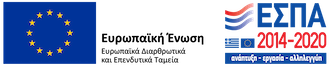GRNET’s network topology visualization is implemented utilizing Google Maps API. Data is retrieved from GRNET’s network database (MySQL). It is then serialised into JSON in such a manner that becomes compatible with Google’s API. The acquisition of data is performed periodically from GRNET’s switches and routers.
GRNET’s network is visualised in a layered approach. Points of presence are placed in their actual geographic location. Network visualisation provides information about the interfaces’ interconnections between network devices, the interfaces’ descriptions and tags along with RRD traffic graphs per interface.
In its current version, it offers the following functionalities:
- Network topology visualization per network layer: Projection of interfaces interconnections with their corresponding traffic graphs,
- Real time traffic between devices, a functionality which can act as a weathermap,
- GRNET’s points of presence visualization with listing of devices per location. Categorisation of locations is performed according to the host’s profile,
- Visualisation of optical network (spans-connections) which, for the time, runs as a pilot.
A lightweight version of the tool is provided so as to ease its embedding into web pages (eg. as iframe).
GRNET’s network topology visualization tool is accessible from here
The lightweight version is accessible from here and currently it supports the following parameters.
Map Type:
- /lite/?load (Traffic Map)
- /lite/?topo (Network Topology-default)
- /lite/?pop (GRNET PoPs)
- /lite/?optloc (Optical Locations)
Network Layers:
ipv4, ipv6, ethernet, ethernet_dot1q
Examples of usage:
/lite/?ipv4 (ipv4 network topology)
/lite/?ipv4&ipv6 (ipv4&ipv6 network topology)
Fine Tunning:
“zoom=”: Initial Google Maps zoom level, eg. /lite/?load&zoom=6
“hideinfo”: ide info box from top right corner, eg. /lite/?load&zoom=6&hideinfo
Fully parameterised example:
To project ip traffic with hidden info window and zoom level 6 (typical usage in iframes):
https://mon.grnet.gr/network/maps/lite/?load&ipv4&hideinfo
Τhe tool comes in an iGoogle gadget flavour which can be added to your iGoogle pane from here ( ). You can alter the predefined settings by clicking the triangle and selecting Edit Settings.
). You can alter the predefined settings by clicking the triangle and selecting Edit Settings.